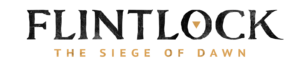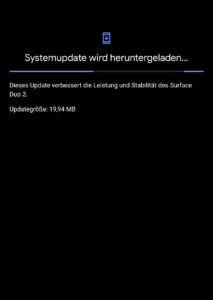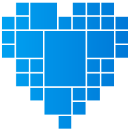Detaillierte Änderungen in Windows 10 Mobile Build 10.0.15063.608
In den letzten Monaten waren die Änderungen bei Windows 10 Mobile hauptsächlich auf kleinere Fehlerbehebungen beschränkt. Mit dem gestrigen Patch Dienstag 101MB Update wurden wieder umfangreichere Änderungen vorgenommen. Zum Beispiel ist es nun möglich Wörter, welche man in seinem Wörterbuch gespeichert hat, mit einem neu eingefügten "-" wieder zu entfernen, vorher muss man jedoch die Löschen Taste einmalig bedient haben. Außerdem soll Cortana nun die Möglichkeit haben, die Systemlautstärke per Sprachbefahl zu regeln. Leider ist dieses Feature noch nicht aktiv und Cortana vertröstet auf ein zukünftiges Update.
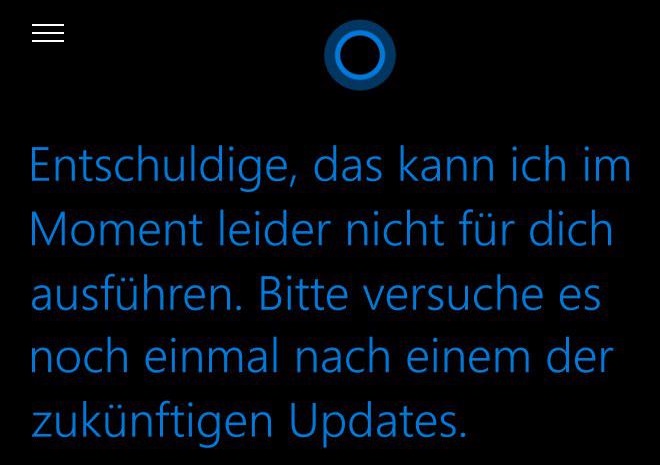
Hier gibt es nun die Detaillierte Übersicht der Änderungen mit der Windows 10 Mobile Build 10.0.15063.608:
Start
- Improved performance of HTTP images on Live Tiles
Cortana + search
- Cortana can now provide links to Microsoft Edge tabs and SharePoint documents to let you continue where you left on another device
- Cortana can now use notification grouping
- Cortana can now change the volume of your device
- You can now use Cortana to control music playback on more apps
- Cortana will now remember what music app was used last time and open it by default if no app is specified
- While listening to a radio station, you can ask Cortana to identify the song
- Cortana can now recognize music in Chinese
- Cortana now supports sign-in with Azure Active Directory identity to allow you to sign-in with your work or school account
- The microphone icon for Cortana has been updated
- Time-based reminders can now be recurring every month or year
- Improved reliability when using Cortana to receive incoming SMS messages over Bluetooth
Action center
- When you receive a missed call notification, it will now show options to call back, text or remind yourself to do something at a later moment
- You'll now get a notification welcoming you to Action Center
- Stylized buttons in notifications are now aligned to the right to match other dialogs
User Interface
- The share icon in the Segoe MDL2 font has been updated
Microsoft Edge
Edge 40.15063
- Edge now supports the EPUB file format
- Icons of pages in the hub are now larger
- You can now zoom into webpages up to 500% regardless of the meta viewport setting of that webpage
- Apps for Websites will now work
- You can now right-click on PDF documents and choose to show the toolbar
- The PDF toolbar now shown an option to search in the document for words
- The PDF toolbar has an updated design, altering the look of the pagination field
- "Books" has been added as a new page in the Hub
- You can now enable sites to open in apps if that is supported
- You can now let Edge read books aloud to you
- If you click on an image, you can now use Ctrl + Mouse wheel to zoom in the e-book viewer
- Tabs will now show a book icon when reading a book
- If a book is being read aloud, switching the page will now make the reader jump to that page
- Edge will now remember your read aloud-settings for other books
EdgeHTML 15.15063
- Partial support for Webkit-Text-Stroke and outline-offset
- Partial support for WebRTC 1.0
- Improved performance on websites that change a large number of HTML Elements by improving the spellchecker efficiency
- H.264/AVC is now enabled by default for RTC
- Support for CSS Custom Properties and CSP 2.0 (in development)
- Improved support for WebRTC 1.0 and Service Workers (in development, behind flags)
- General performance improvements
- Changes to the network logic for Fetch algorithms in preparation for Service Worker Fetch interception (behind flags)
- First stage of render refactor to broaden support for independent composition
- Support for WebVR
- Support for Content Security Policy 2
- Preview support for Web Payments
- Support for the Brotli compressed data format (on by default) as an HTTP content-encoding method
- Updated the MS-prefixed FIDO 2.0 implementation to match the latest W3C Web Authentication specification
- Partial support for CSS Custom Properties (aka CSS Variables)
- Preliminary support for the IntersectionObserver API
- Async/await is on by default
- DOM performance improvements
- When using emoji’s, Edge will now render them in full color by default
- WebRTC 1.0 is now enabled by default
- Re-deferral support
- Chakra JIT is not out-of-process by default
- Support for SharedArrayBuffer behind the Experimental JavaScript Features flag
- Support for WebAssembly behind the Experimental JavaScript Features flag
about:flags
- "Service Workers" has been added
- "TCP Fast Open" has been added
- You can now set the composition engine
- "Enable New Editing Command Implementation" has been added
- "Enable New Serialization for Clipboard Implementation" has been added
- "Enable TSF 3D Implementation" has been added
- "Disable navigator.pointerEnabled API" has been added
- "Core platform support for Fetch abstraction" has been added
- "Preliminary implementation of the Payment Request DOM API" has been added
- "Support for the individual transform syntax for CSS transforms" has been added
- "Allow independent rendering of HTML5 Video elements" has been added
- "Enable individual transforms" has been added
- "Enable Input Interleaved Tasks" has been added
- "Allow background tabs to be put into a low power mode" has been added
- "Enable experimental networking features" has been added
- "Only execute timers once per second in nonvisible tabs to improve battery life" has been removed
- "Use legacy setInterval behavior" has been removed
- "Enable experimental H.264/AVC support" has been removed
- "Enable Media Downloads over Fetch" has been added
- "Enable CSS Downloads over Fetch" has been added
- "Enable Web Authentication APIs for accessing scoped credentials" has been added
Settings
System
- Storage Usage now shows icons for each type of file
- Offline maps storage location has been moved from "Offline maps" to "Storage"
- You can now manage notifications from the Settings app
- Alarms from 3rd party alarm apps can now break through Quiet Hours
- New rendering technology for content in UWP apps
- OAuth is now supported for Yahoo Mail accounts
Devices
- "Bluetooth" and "Connected Devices" has been merged into "Bluetooth & other devices"
- Bluetooth audio devices can now be disconnected and reconnected
Network & Internet
- Wi-Fi has been revamped, containing the same features as the PC version of the panel
- Improved reliability in the VPN Settings page
- You can now set a time for when the Wi-Fi connection on your device has to be turned on again in the new Wi-Fi page
- The default setting for Wi-Fi to be turned on again is now "Manually" instead of "1 hour"
- Improved UI and performance for the Data usage page
- It's now easier to differentiate between cellular data on each SIM in a multi SIM device
- "Wi-Fi Sense" and "Paid Wi-Fi Services" have been merged into the new "Wi-Fi Services" on the "Wi-Fi" page
Personalization
- Sound settings will now show ringtones, alarms and notifications automatically when downloaded from OneDrive or copied from File Explorer into the Ringtones folder
- You can now set Glance to be always on when the device is charging
Apps
- Apps has been added as a new category
- "Apps & features", "Default apps", "Offline maps" and "Apps for websites" have been moved from System to Apps
- You can now reset apps
Account
- You can now sync settings such as passwords, Wi-Fi profiles, Edge Favorites, Edge Reading List and app data with Azure Active Directory Identity
- Logging in with Windows Hello will now work much faster
- App corner has been removed
Time & language
- "Switch back to letters after I type an emoticon" is now disabled by default
Ease of Access
- You can now set audio to use mono
Privacy
- Nothing to share yet
Update & security
- You can now suspend updates for 35 days
- Enterprises can now require SDs to be encrypted
- You can now require Windows to warn you more often before rebooting to update
General
- A sidebar is now shown offering help and links to related settings
- When scrolling in Settings, the header will now stay visible on top
System
- There is a new set of sounds to align with other editions of Windows
- The "You need to fix your MSA" notification logic has been improved so new ones will no longer follow each other in quick succession
- You can now uninstall a number of stock apps that previously did not support this
- When your typed word is about to be corrected, the word you originally typed will now appear as the second option
- You can now tap on words with a "-"-sign to remove them from your dictionary
- The onscreen French keyboards have an updated punctuation rule for two-part punctuation marks, except for French (Canada)
- This update is being rolled out with the Unified Update Platform
- Windows will now no longer require you to go through another build when upgrading from a certain build
- Behavior of the scrollbar has been improved for apps using the Creators Update SDK
- Updated Bluetooth API with GATT Server, Bluetooth LE Peripheral role and unpaired Bluetooth LE device connectivity support
Accessibility
- Improved XAML framework to make UWP apps work better in high contrast
Language
- A number of improvements have been made to translations
- Improved performance for English (India) text prediction
- Improved translations for French (France and Canada) and Chinese
- Latin-based languages now have an ellipsis child key when holding the period key on the touch keyboard
Apps
- View 3D Preview has been added as a default app
Windows Store
- You can now buy books through the Windows Store
Other features
- The time-out for your phones screen and Continuum-screen can now be set separately
- Narrator will now read the content of the page before the content on the bottom app bar if an app has one
- It is no longer possible to disable an alarm on the lock screen
- Alarms will now start at a higher volume level and ramp up from there
- Apps can now request users to pin their primary tile
- The rainbow flag icon has been added to the Transportation and weather sections in the keyboard
And further
- Improved performance of loading long lists of photos in File Explorer when a device is connected to a PC
- The rainbow flag emoji is now supported
- Improved battery life when apps like OneDrive are running on the background
- Improved reliability when handling malformed Gifs in XAML-based apps
- Improved video playback when using Continuum with Miracast
- Windows now identifies itself as version 1703
Fixed issues
- Fixes a bug that resulted in inbox apps to crash and preventing them from being updated through the Store
- Fixes an issue that resulted in some background tasks not running
- Fixes an issue where you may lose your call, text and email history if your device would unexpectedly reboot
- Speech Packs are now available to download and install normally again
- Fixes an issue where you may experience connection failures after paring Bluetooth devices
- Fixes an issue where replacing the default APN for LTE on the phone didn't work
Known issues
- Some pages in Edge might reload, especially when scrolling
- Upgrading directly from build 14393 to 15063 won't work, hopping to build 15055 is required
- Windows Insider Program setting may require you to reboot your phone causing it to get stuck in a bootloop, fixed server side